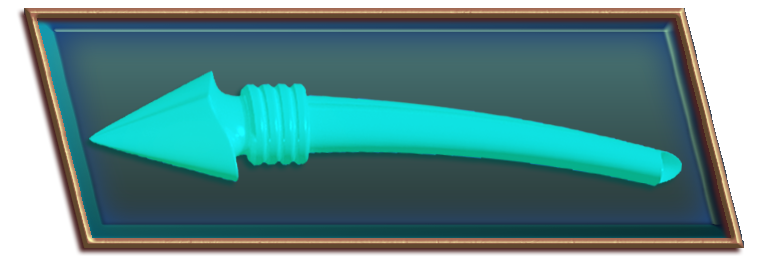Layers & Documentation
Notification: This page is under construction, all elements might not be present or functional!

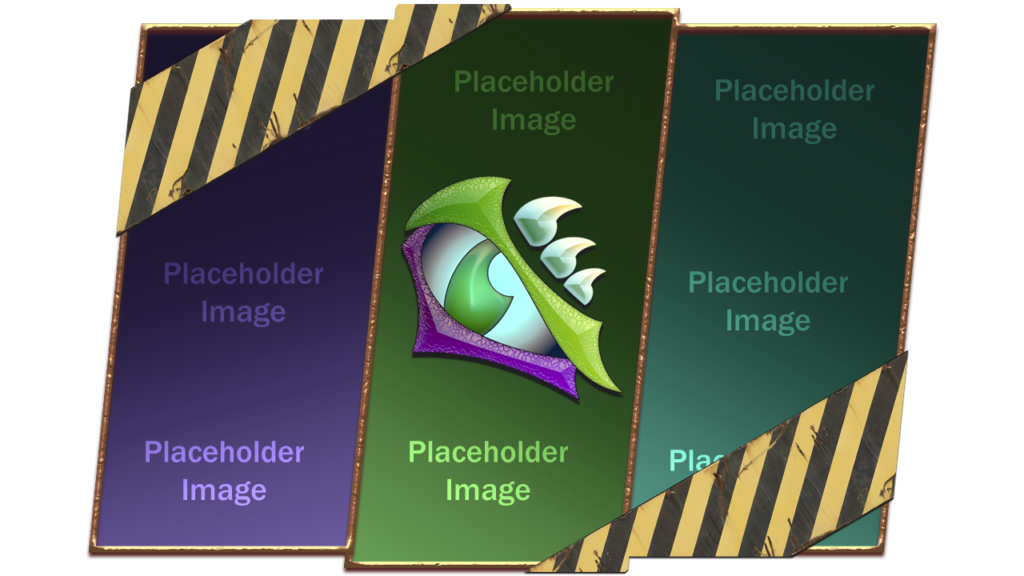
What is 2D Layers & Documentation?

In simple terms a layer is a plane or level that you can use for drawing or as a base for an image. Multiple layers can be used in beneficial ways for graphics production by generating layer hierarchies, where it is possible to target specific operations only for the desired layers. Important factor for creating these layer hierarchies is to create also documents for it, which are necessary when the structures start to become large and much more complex to handle.
Drawing Order

Defining priorities for the drawing order generates the final look for the product and makes sure that only the desired features are visible when they are allowed to. Drawing order might not take into consideration of the softwares other functions and in these types of cases it should be necessary to make sure that drawing order and other functions works in co-operation.
Grouping & Fielding

When there is substantial amount of layers then defining a group for them can provide more easier way to manage them. Groups are however good to keep in check keeping the final product in mind and in order to avoid too complex grouping. Creating fields for the layers also works as a good addition with the groups and the purpose of this is to define the manageable appearance of similar elements between different groups.
Navigation Chart

Documents for layers can be created with multiple different ways such as spread sheets or simple notepads, and also using guide images is an effective way to visualize the layer orders. Initially it is important to keep in mind that in the early steps of production many things can still change drastically as the designing evolves, so the effortless modifying of the document is something to keep in mind.
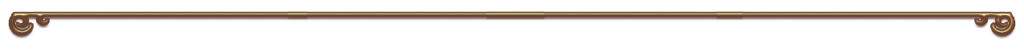
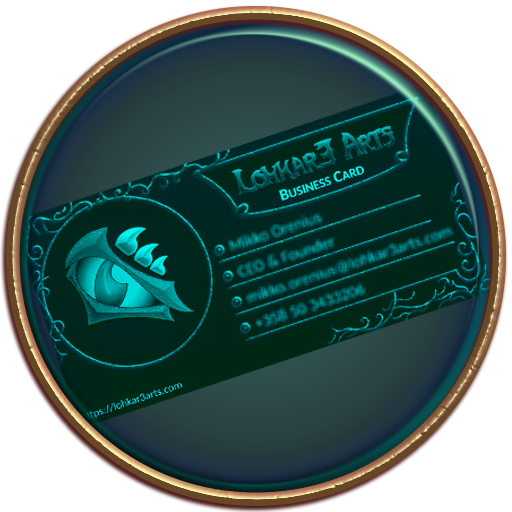
Are you interested about this topic?